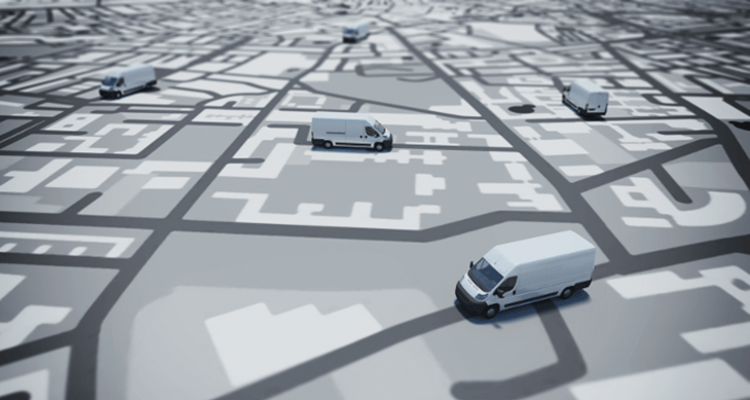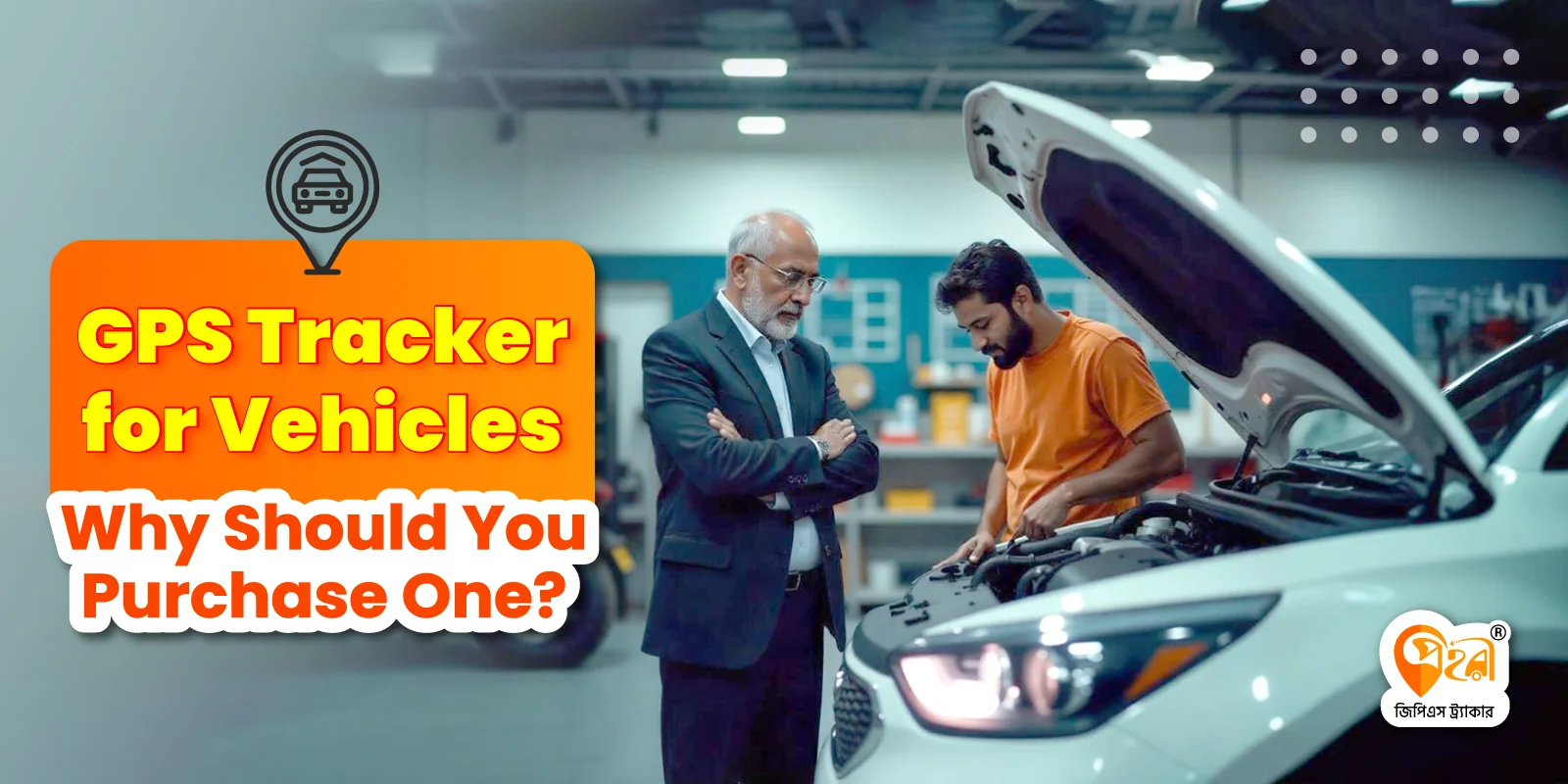Installing a GPS tracker in a car can help the owner in different ways. It monitors cars’ location, tracks their movements, and improves complete security.
Consider some particular factors before planning to install GPS as a car tracker. To install the GPS car Tracker accurately, you need actual experience. If you have no experience, you need more time and effort. Installing a GPS car tracker is a simple task. It’s an easy process to install. It is also easy to use.
Experts recommend seeking the advice of a vehicle electronics professional first. A professional will save you time and effort. They also have after-sales service. Professionals help you install many devices in many fleet vehicles. You can choose a GPS tracking company like Prohori.
Are you planning to install a tracker on your car? There are some particular factors you have to consider before you install. Let’s talk about some little things about installation.
What is The Common Location of the GPS tracker installation?
The GPS Tracker installation process is different from company to company. But the best places to install GPS Car Tracker are usually the following:
- Beneath the co-pilot seat
- Inside the glove box
- Near the front bumper
- In the door storage box
- Around the rear bumper
- Behind the rear windshield
How do you choose the installation location for the device?
It is essential to choose the right location for a GPS tracker. A GPS tracker becomes less accurate if satellite signals are blocked or interrupted. GPS car trackers are sometimes installed outside the vehicle. It’s essential to use a waterproof and durable device. It is easy to handle a waterproof device in tough environmental conditions.
Many car owners and fleet managers hide GPS trackers from drivers. They can not see the device. A common place is under the dashboard, where the tracker can still receive strong signals. GPS signals pass easily through different types of materials. Such as plastic, wood, glass, and fiberglass but not through metal. So remember that when choosing the location. Avoid placing the tracker away from the electronic devices in the car. It helps to prevent interference.
Installing a GPS tracker in your car
![]()
Install a GPS Tracker to track and monitor your car. Completing GPS car installation requires two parts.
- Hardware installation
- Software installation
1. Hardware installation
The hardware installation process varies depending on the type of tracker used. Read more about how GPS trackers work.
- For Plug-and-Play Trackers: Locate the OBD-II port beneath the steering wheel or dashboard. Plug the tracker into the port. If necessary, secure it with adhesive strips or zip ties to prevent movement.
- For Battery-Powered Trackers: Battery-powered devices are easier to install. Before installation, fully charge the tracker. Different companies manufacture different types of devices. They have different charging and usage times. The manufacturer gives the users specific parameters they need. Some Battery-Powered Trackers may charge once in two or three weeks. However, updating the location in real-time may take up to two days to charge. Fully charge the tracker before installation. Could you place it in a secure and hidden spot? Ensure the tracker is well-protected from water and physical damage.
- For Hardwired Tracker: Before installation, power on the device. The installation process is more complicated. If you need to become more familiar with the wiring of the car, it is best to give it to a professional. If you install it, safety first. To avoid short circuits, disconnect the car’s battery.
Various types of wires are settled in the car. Identify the tracker’s wires first. Red wire connects to a regular power source, such as a battery. The yellow wire connects to an ignition power source. Black wire grounds to the car’s chassis. To ensure secure connections, use wire connectors or electrical tape. To test the tracker’s functionality, reconnect the car battery. Secure the device in the chosen location with screws, Velcro, or zip ties.
To ensure the security of the device, place the tracker in a hidden place. By doing this, you finish the installation of the GPS tracking device.
2. Software Installation
The tracker works properly if the installation is correct. Then, download tracking software provided by the tracker’s manufacturer. To link the device to your account, follow some instructions. Check if the device. It can send location data normally. You can manage it using tracking software. If you don’t understand anything, communicate with the vendor. They tell you what to do at the start.
The Tracking software needs your vehicle details, like the license plate number. You can track your car in real-time to complete the software setup. You will get notifications on your phone regularly.
An instructions manual book is given when you buy the GPS Tracker. You can follow the manual process to complete the installation. Check the tracking device to ensure data transfer. In any condition, the user can look at the car’s real-time location on the website or the phone.
If you are a busy person we recommend you to buy a GPS Tracker from a reputable vendor. If you are confident in your strength, you can buy a tracker to install it yourself. The vendor, like Prohori, sends professionals to help you to complete the installation. They also solve your problem.
Getting the Prohori GPS Tracker Set Up
![]()
Install the GPS tracker in the car; you have to make sure that it’s active properly. With Prohori, this process is simple. You’ll connect the tracker to your computer and phone after the device is installed. You can download the app on your phone. The installation of the Prohori tracker is very fast and simple. You can log in to your account and connect to the device in your car. The app function is easy. Using the Prohori app, you can see the location of your vehicle in real-time. If any unexpected activities occur with your vehicle, the device will send an alert to your phone. So you can check on your vehicle. It allows you to track driving routes, check car battery health, and much more. Visit here to read the blog in Bangla.