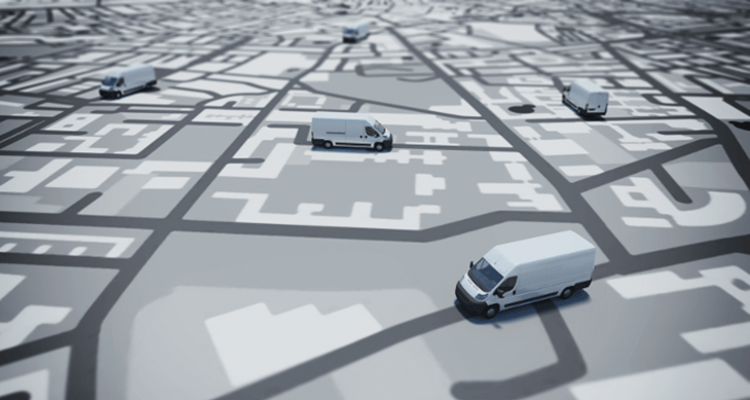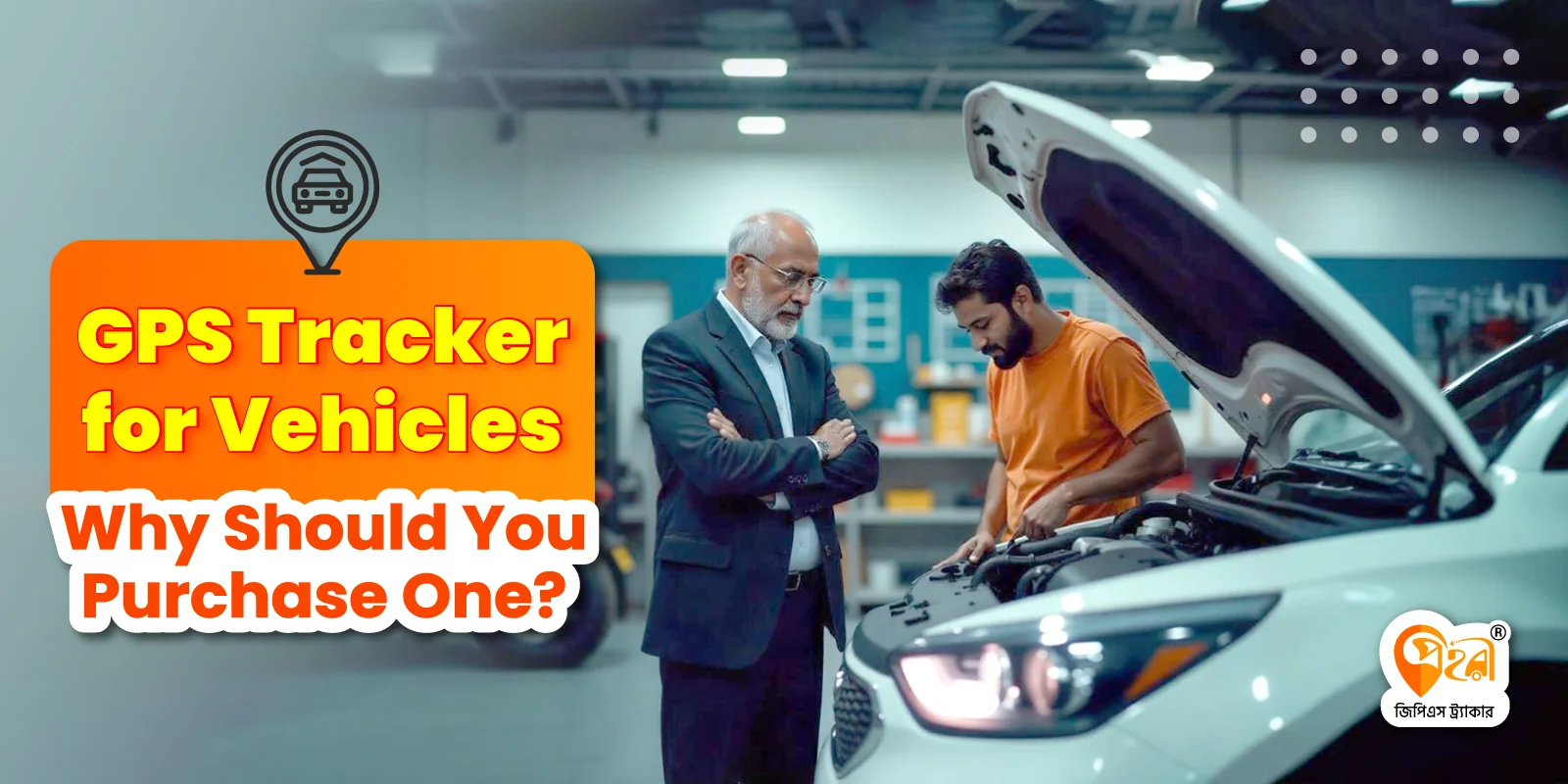In a busy urban life, with the help of a Prohori ensuring the safety of your car, we believe you can breathe a sigh of relief. Thank you so much for using Prohori’s Vehicle Tracking System. To make your busy life easier, Prohori has launched an online payment system. You can easily make online payments in three ways from your account on the Prohori Web portal.
- Payment via Debit / Credit Card: Prohori offers the opportunity to pay service charges through MasterCard, Visa Card, Nexus Card.
- Online payment through mobile banking: You can also pay bills through Rocket, M Cash, My Cash, AB Direct, U-Pay, T-Cash services.
- Payment through internet banking services: City Touch, AB Direct, Bank Asia, Mutual Trust Bank, Islami Bank are available for payment through internet banking.
Initial steps of online payment:
Whichever way you pay online, you need to complete these three initial steps.
- First login to the Prohori Vehicle Tracking online portal with a username and password.
- At the top right of the screen will show your outstanding bills. Click on the Pay Now option next to it.
- Now your payment slip and details will be displayed on the screen. Enter the amount you want to pay in the Amount box. If you have any comments, write in the Remark section. Then tick I Agree with the terms and conditions. Then press the Pay Now button.
Online Payment by Debit / Credit Card:
If you have MasterCard, Visa Card, or DBBL Nexus Card (debit or credit) then you can pay the online Prohori service charge by following the procedure below.
- Follow the initial steps of online payment.
- Payment options will appear on the screen. From there, from the Debit Credit Card section, select the card through which you will pay the bill.
- Submit your cardholder name, card number, and captcha.
Online payment method through mobile banking:
bKash:
- Follow the three initial steps of the online payment mentioned above.
- When the payment option appears on the screen, select bKash Payment in the Mobile Banking section.
- Then the payment method will emerge in 8 steps for bKash on the left side of the screen.
- After completing these 8 steps, you will get bKash Transaction ID on your mobile. Type it in the Transaction ID field on the right side of the screen. And click on the SUBMIT button.
- Your payment will be completed for bKash.
Nagad payment method
Payment from Mobile USSD
- Dial *167#
- Press 4 to select payment
- Give the Prohori merchant account number – 01833168100
- Give the amount of money (Example: If the balance is 500 BDT, enter 500)
- Give the counter number – 1
- Give the last 4 digits of your car number or four digits of your customer’s name in the reference
- Check everything and complete the payment with your Nagad PIN
Payment from the Nagad app
- Log in to the Cash app
- Select Merchant Payment from the menu
- Give the Prohori merchant account number – 01833168100
- Give the amount of money (Example: If the balance is 500 BDT, enter 500)
- Give the last 4 digits of your car number or four digits of your customer’s name in the reference
- Check everything and complete the payment by pressing your Nagad app
Rocket payment method
Payment with Mobile USSD
- Dial *322#
- Press 8 to select Merchant Payment
- Give the Prohori merchant account number – 018331681004
- Give the last 4 digits of your car number or four digits of your customer’s name in the reference
- Give the amount of money (Example: If the balance is 500 BDT, enter 500)
- Complete the payment with the DBBL Rocket PIN
Payment with Rocket app
- Enter the Rocket app
- Select Merchant Payment from the menu
- Give the Prohori merchant account number – 018331681004
- Give the amount of money (Example: If the balance is 500 BDT, enter 500)
- Give the last 4 digits of your car number or four digits of your customer’s name in the reference
- Check everything and complete the payment by pressing on your Rocket app
M Cash:
- Follow the initial steps of online payment.
- Select M Cash from the payment option.
- Tick mCash.
- Submit with your MCash wallet number and PIN number.
My Cash, U-Pay, AB-Direct, T-Cash:
- To pay the bill using mobile banking of the above medium, first follow the initial steps of online payment.
- Then select the medium you want to use.
- Complete the payment with your mobile wallet number and PIN number through the respective.
Online payment through internet banking services:
City Touch, AB Direct, Bank Asia, Mutual Trust Bank, Islami Bank Internet Banking
- To make a payment through internet banking services, first follow the initial steps of online payment
- Select the internet banking service you want to pay the bill through above.
- Log in to Internet Banking with the relevant Internet Banking User ID and Password. (In case of Islami Bank, select iBanking)
- Please complete the payment.
For detailed information regarding payment, call this number: 01708166172